- Eliza Randall
- 0 min read
Publishing with Smashwords: An In-Depth Review
Table of Contents
Self-publishing has reshaped the way authors bring their work to readers, offering new levels of independence and control. Among the earliest platforms to embrace this movement was Smashwords, founded in 2008 by Mark Coker. For over a decade, Smashwords has been a go-to option for indie authors, especially those looking to distribute eBooks widely at no upfront cost.
This review takes a closer look at Smashwords, evaluating its services, processes, and overall effectiveness. We’ll outline both the advantages and potential drawbacks of publishing with Smashwords so you can decide whether it’s the right partner for your publishing journey.
Once a pioneering disruptor, Smashwords is now part of Draft2Digital following their 2022 merger. While this partnership has brought improvements in distribution and usability, Smashwords still maintains its own store and promotional tools that continue to attract authors. The platform’s reputation, strong eBook distribution, and high royalties on direct sales remain key reasons why many authors choose Smashwords today.
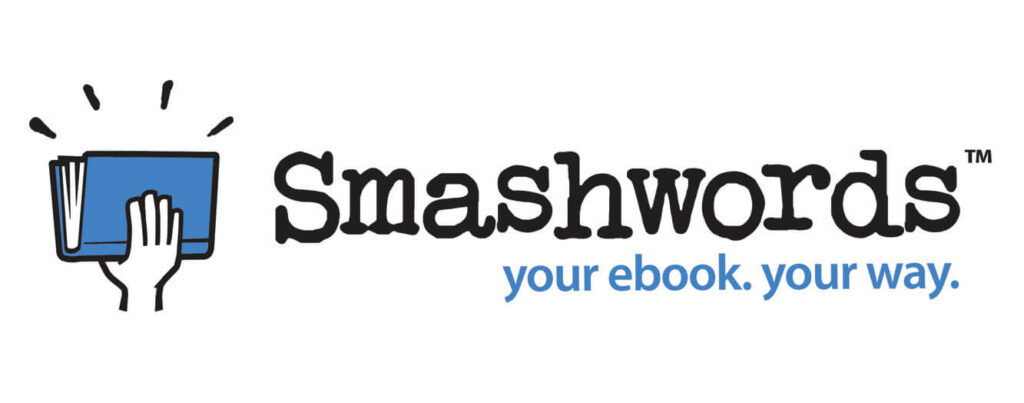
| ✅ PROS | ⛔ CONS |
| Free to publish, no upfront costs | Limited to eBooks only (no print services) |
| Wide eBook distribution to major retailers & libraries | Dashboard/interface feels outdated |
| Smashwords Store offers up to 80% royalties | Historically strict formatting rules (less an issue post-merger) |
| Built-in coupon & promotional tools | No bundled editing, cover design, or marketing services |
| Longstanding reputation & credibility (est. 2008) | Distribution now overlaps heavily with Draft2Digital (redundancy post-merger) |
✅ Pros of Smashwords
Free to Publish: Like Draft2Digital, Smashwords is completely free to use. There are no upfront costs for uploading, formatting, or distributing an eBook; authors only pay through royalty splits when their books sell.
Wide Distribution Network: Smashwords distributes eBooks to major retailers like Apple Books, Barnes & Noble, Kobo, and Scribd, as well as to libraries such as OverDrive and Axis360. This broad reach helps authors maximize their visibility without managing multiple accounts.
High Royalties via Smashwords Store: One of Smashwords’ biggest advantages is its own Smashwords Store, where authors can earn up to 80% royalties on direct sales. This is significantly higher than what most retailers pay, making it especially appealing for authors who have strong direct audiences.
Built-In Promotional Tools: Smashwords allows authors to create custom coupon codes, run discounts, and join sitewide sales events, providing useful tools for boosting visibility and incentivizing readers. These promotions make Smashwords unique compared to platforms that don’t offer flexible pricing options.
Established Reputation: Founded in 2008, Smashwords has been a trusted name in self-publishing for over a decade. Many indie authors credit the platform as their entry point into digital publishing, and its long history lends credibility within the industry.
⛔ Cons of Smashwords
Ebooks Only: Unlike BookBaby or IngramSpark, Smashwords does not offer print-on-demand services. Authors who want paperback or hardcover editions will need to use other platforms.
Outdated Dashboard and Interface: While functional, Smashwords’ interface is often described as clunky and dated, especially compared to more modern platforms like Draft2Digital. This can make navigation less intuitive for new users.
Strict Formatting Standards: Smashwords’ “Meatgrinder” system historically had very strict formatting requirements, often frustrating authors. Though the process has become easier (especially since the merger with Draft2Digital), some authors still find it restrictive.
No Editing or Design Services: Smashwords does not offer editing, cover design, or marketing bundles. Authors must handle these services independently, which can add extra steps for those looking for all-in-one solutions.
Post-Merger Redundancy: Since Draft2Digital acquired Smashwords in 2022, many of their distribution channels overlap. This makes Smashwords somewhat redundant for authors already using Draft2Digital, and some argue that Draft2Digital now provides the stronger overall experience.
Quick Overview of Smashwords’ Services
Before we fully delve into the services that Smashwords offers, we are going to summarise their services below briefly.
- Manuscript Preparation: Authors upload their manuscript as a Word file, which Smashwords converts into multiple eBook formats. While the process is simpler today, it originally relied on the strict “Meatgrinder” system, which frustrated many authors with its formatting rules. Post-merger improvements have eased these requirements.
- Formatting and Conversion: Smashwords automatically converts manuscripts into a variety of eBook formats, including EPUB, MOBI, and PDF. While not as customizable as professional formatting services, it’s free and sufficient for most indie authors.
- Distribution: Smashwords distributes eBooks to major retailers like Apple Books, Barnes & Noble, Kobo, and Scribd, as well as to libraries through OverDrive, Axis360, and others. This wide reach makes it a strong tool for “going wide” with eBooks.
- Smashwords Store: One of Smashwords’ standout features is its own storefront. Authors can sell directly to readers, earning up to 80% royalties. The store also supports flexible pricing models, including free books, custom pricing, and coupon codes.
- Promotional Tools: Smashwords offers built-in marketing tools like coupons, discounts, and participation in seasonal sales events. These promotions can boost visibility, especially among readers who browse the Smashwords Store regularly.
- Royalty Management: Royalties from all sales are consolidated and paid monthly via PayPal. While the reporting dashboard is less polished than newer platforms, authors still receive clear breakdowns of where their sales occurred.
Pricing and Revenue Model
One of Smashwords’ greatest strengths is its no-cost publishing model. Authors can publish and distribute their eBooks for free, with the platform earning revenue only through a share of royalties.
Upfront Cost: $0. There are no fees to upload, format, or distribute an eBook on Smashwords. This makes it highly accessible for authors who want to get started without financial risk.
Revenue Model
Smashwords takes a percentage of each sale, with rates depending on where the book is sold:
- Smashwords Store Sales: Authors keep up to 80% of the list price (minus small payment processing fees).
- Retailer Sales: Authors earn around 60% of the list price, after the retailer’s cut and Smashwords’ share.
Royalties
- Sales through the Smashwords Store provide the highest payout, making it especially worthwhile for authors with strong followings.
- Sales through partner retailers like Apple Books, Kobo, or Barnes & Noble result in industry-standard royalties (~60%).
Payouts
Royalties are consolidated into a single monthly payment, usually via PayPal. A $10 minimum threshold applies, but the process is straightforward and consistent.
Comparison to Competitors
- Better than BookBaby: No upfront fees and higher direct-sale royalties.
- Comparable to Draft2Digital: Both are free-to-use, but Smashwords offers the unique advantage of its store and coupon system.
- Weaker than IngramSpark for Print: Since Smashwords doesn’t offer print, authors who need paperbacks or hardcovers must look elsewhere.
Publishing Timeline
Publishing with Smashwords is generally fast and straightforward, especially when compared to traditional self-publishing services that rely on extensive review processes. Once an author uploads their manuscript and it passes the formatting checks, the book can be listed on the Smashwords Store within hours, making it immediately available for purchase. This quick turnaround is one of the platform’s biggest advantages for authors who want to start selling right away.
Distribution to external retailers and libraries takes longer. On average, it can take several days to a few weeks for an eBook to appear across all channels such as Apple Books, Kobo, and OverDrive. The exact timeline depends on the individual retailer’s processing times and how smoothly the file passes formatting checks. While delays occasionally occur, most authors find that their books reach the full distribution network in a reasonable timeframe.
Ease of use has improved since the early days of Smashwords, when the infamous “Meatgrinder” system caused many manuscripts to be rejected due to strict formatting requirements. Today, the process is far less frustrating, especially with the Draft2Digital merger bringing in more streamlined tools. Still, some authors report that minor formatting quirks can delay approval for distribution, so it pays to carefully follow the platform’s style guide.
Overall, Smashwords offers one of the faster publishing timelines in the self-publishing space for eBooks, but it remains slower than Draft2Digital’s typical 24–72 hour turnaround. Authors looking for speed and simplicity may find D2D more efficient, while Smashwords still appeals to those who value the direct storefront and coupon-based promotions.
Smashwords Store and Tools
One of Smashwords’ most distinctive features is its direct-to-reader storefront, which sets it apart from many other distribution platforms. The Smashwords Store allows authors to sell their eBooks directly to readers, earning up to 80% royalties on each sale. This is significantly higher than what authors typically earn through third-party retailers, making it an attractive option for those who have built a loyal audience.
The store also comes with a variety of promotional tools designed to help authors boost discoverability and sales. Authors can create coupon codes to offer discounts, free downloads, or time-limited deals—an effective way to reward loyal readers, encourage reviews, or run social media campaigns. Smashwords also hosts sitewide sales events several times a year, where authors can opt in to offer discounts. These events often drive extra visibility, as readers browse through discounted titles in bulk.
Flexibility is another strength of the Smashwords Store. Authors can set their own pricing, run “reader decides the price” promotions, or make books free. This level of control provides more opportunities to experiment with pricing strategies than most retailer platforms allow.
While the Smashwords Store doesn’t have the reach or traffic of giants like Amazon, it maintains a dedicated indie readership community. For authors who know how to leverage the platform’s promotional tools, the store can become a valuable supplemental revenue stream—particularly because of the higher royalty percentage.
Distribution
Distribution has always been at the heart of Smashwords’ value proposition. As one of the first platforms to champion wide eBook publishing, Smashwords built an extensive network of retailer and library partners that continues to benefit indie authors today.
Major Retailers
Smashwords distributes to some of the biggest names in the digital book market, including Apple Books, Barnes & Noble, Kobo, and Scribd. These partnerships give authors access to a global audience without the hassle of setting up accounts on multiple platforms. While Smashwords does not distribute to Amazon directly, many authors use Smashwords in tandem with Kindle Direct Publishing (KDP) to cover all major channels.
Libraries
A standout feature of Smashwords is its strong network of library distribution partners, including OverDrive, Axis360, and Gardners. This is especially valuable for authors writing genres popular in libraries, such as romance or nonfiction, and for those looking to expand readership beyond retail sales.
Global Reach
Between retailers and library systems, Smashwords offers access to millions of readers worldwide. While not all channels generate high sales volume, the broad distribution ensures books are discoverable across a wide range of outlets, which can lead to long-tail sales over time.
Flexibility and Control
Authors can manage their distribution easily, opting in or out of specific channels as needed. Combined with Smashwords’ promotional tools and direct storefront, this flexibility makes it easier for authors to experiment with different sales strategies.
Important Note: As with all wide-distribution platforms, availability does not guarantee visibility. Getting listed in multiple stores is an important first step, but sales depend heavily on how well authors market their books. Smashwords provides the access, while authors provide the push.
Royalties
Smashwords offers a royalty structure that is both straightforward and competitive, especially for authors who make use of its direct storefront.
Smashwords Store
The biggest draw of publishing through the Smashwords Store is the high royalty rate. Authors can earn up to 80% of the list price on direct sales, minus a small transaction fee. This is one of the most generous payout rates in the self-publishing industry and makes the store an attractive option for authors with established audiences.
Retailer Sales
For books sold through Smashwords’ retail partners—such as Apple Books, Kobo, and Barnes & Noble—authors typically earn around 60% of the list price. This is in line with industry standards and similar to what’s offered through Draft2Digital.
Library Sales
Smashwords also pays royalties on books purchased or licensed through library systems like OverDrive and Axis360. While these sales may be less frequent than retail purchases, they provide valuable exposure to new readers.
Payments
Royalties are consolidated across all channels and paid out on a monthly basis via PayPal. A minimum balance of $10 is required to trigger payouts, which is accessible for most authors.
Transparency
Authors receive sales reports through Smashwords’ dashboard, which breaks down earnings by store and channel. Although the interface feels dated compared to newer platforms, the reporting is clear and functional.
Key Consideration: While Smashwords offers excellent royalties on direct sales, many authors still combine it with Kindle Direct Publishing (KDP) to maximize their earnings on Amazon, where Smashwords does not distribute. This hybrid approach, using Smashwords for wide distribution and Amazon KDP for Amazon, remains the most common strategy.
Customer Experience and Reviews
Over the years, Smashwords has built a reputation as one of the pioneers of indie publishing, and many authors credit it as their first gateway into self-publishing. Its long track record in the industry gives it credibility, though opinions on the user experience are somewhat mixed.
For new authors, Smashwords offers a fairly straightforward process: upload a Word file, set pricing, and distribute widely. However, the platform’s dashboard and interface feel outdated compared to newer competitors like Draft2Digital. Some authors find it clunky to navigate, though improvements since the Draft2Digital merger have made it smoother than in the past.
Historically, Smashwords’ “Meatgrinder” conversion system was infamous for rejecting manuscripts that didn’t strictly follow the style guide. This caused frustration for many authors, especially beginners. Today, the process is more forgiving, but some still note that formatting can be less intuitive than on other platforms.
Smashwords provides responsive customer support via email, and many authors have reported positive experiences with the team. However, because it’s a lean operation, response times may not be as fast as larger competitors.
Smashwords is respected for its author-first philosophy and for being one of the earliest advocates for self-published writers. Its promotional tools, like coupons and sitewide sales, are often highlighted as useful features. Still, many authors now recommend Draft2Digital as the primary platform, with Smashwords playing a secondary role mainly for its direct storefront and coupon system.
The most common complaints include the outdated user interface, limited eBook-only focus, and the redundancy of its distribution network now that Draft2Digital provides similar or improved services. Some authors also feel sales volume on the Smashwords Store is modest compared to Amazon or Apple Books.
Overall Sentiment: Despite its quirks, Smashwords retains a loyal following. Authors who take advantage of its direct store, high royalty rates, and coupon system generally consider it a valuable part of their publishing toolkit, even if they rely on other platforms for most of their sales.
Is Smashwords For You?
Smashwords remains a solid option for authors who want wide eBook distribution and a direct-to-reader storefront with higher royalties. If you value tools like coupon codes, custom pricing, and storewide promotions, Smashwords gives you options that most competitors don’t. Its longstanding reputation in the indie community also makes it a trusted name for digital publishing.
That said, Smashwords isn’t ideal for every author. The platform is limited to eBooks; there are no print-on-demand services. Its dashboard feels outdated, and much of its distribution network overlaps with Draft2Digital since their merger. Authors who want a more modern experience, faster publishing times, or integrated tools may find Draft2Digital the stronger choice.
When Smashwords is a good fit:
- Authors focused on digital publishing only
- Writers who want direct-to-reader sales with 80% royalties
- Authors interested in coupon codes and flexible pricing promotions
- Those looking to participate in Smashwords’ seasonal sales events
When you may want to look elsewhere:
- If you want print editions → consider IngramSpark or BookBaby
- If you want all-in-one publishing packages (editing, design, marketing) → BookBaby or Reedsy may be a better fit
- If you want a modern, streamlined dashboard with broader support → Draft2Digital is often recommended
- If you want maximum royalties on Amazon → publish directly via Kindle Direct Publishing (KDP)
Bottom Line: Smashwords is still valuable for authors who want to supplement their publishing strategy with a direct storefront and flexible promotional tools. For many, it works best when paired with other platforms, particularly KDP for Amazon and Draft2Digital for wide distribution.
FAQ: Publishing with Smashwords
Q: Is Smashwords free to use?
Yes. Smashwords is free to publish and distribute through. The platform only takes a percentage of royalties when books are sold.
Q: Does Smashwords distribute to Amazon?
No. Authors typically publish directly to Amazon using Kindle Direct Publishing (KDP) while using Smashwords for all other retailers.
Q: What royalties can I expect?
- Up to 80% on Smashwords Store sales
- Around 60% through retailers and libraries
Q: Does Smashwords offer editing or cover design?
No. Authors must arrange their own editing and design services. Smashwords focuses on distribution and promotional tools only.
Q: How fast is publishing through Smashwords?
Books can appear in the Smashwords Store within hours. Distribution to retailers and libraries can take several days to weeks depending on the partner.
Q: What promotional tools does Smashwords provide?
Smashwords offers coupon codes, flexible pricing options, and participation in sitewide sales events to help boost visibility and sales.
Q: Is Smashwords better than Draft2Digital?
Since the 2022 merger, Draft2Digital offers a more modern interface and similar distribution. However, Smashwords still has unique advantages like its storefront and higher royalties on direct sales, which keep it relevant for many authors.
